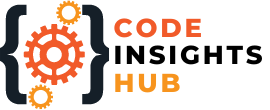Introduction:
Welcome to your first step into the world of Python programming! In this tutorial, we’ll cover the most fundamental aspect of any programming language: printing text to the screen. Our goal is to write a simple program that prints “Hello, World!” This is a traditional first program for beginners learning a new programming language.
Step-by-Step Guide:
- Open Your Code Editor:
- To start, you’ll need a code editor where you can write and run your Python code. Some popular choices are VS Code, PyCharm, and even simple text editors like Notepad++.
- Writing Your First Python Code:
- In your code editor, type the following line of code:
print("Hello, World!") - Running Your Python Code:
- Save your file with a
.pyextension, for example,hello_world.py. - Open your terminal or command prompt.
- Navigate to the directory where your file is saved.
- Run the script by typing:
- Save your file with a
Understanding the Code:
print()is a built-in function in Python that outputs the specified message to the screen.- The text inside the parentheses and quotation marks is the message we want to display.